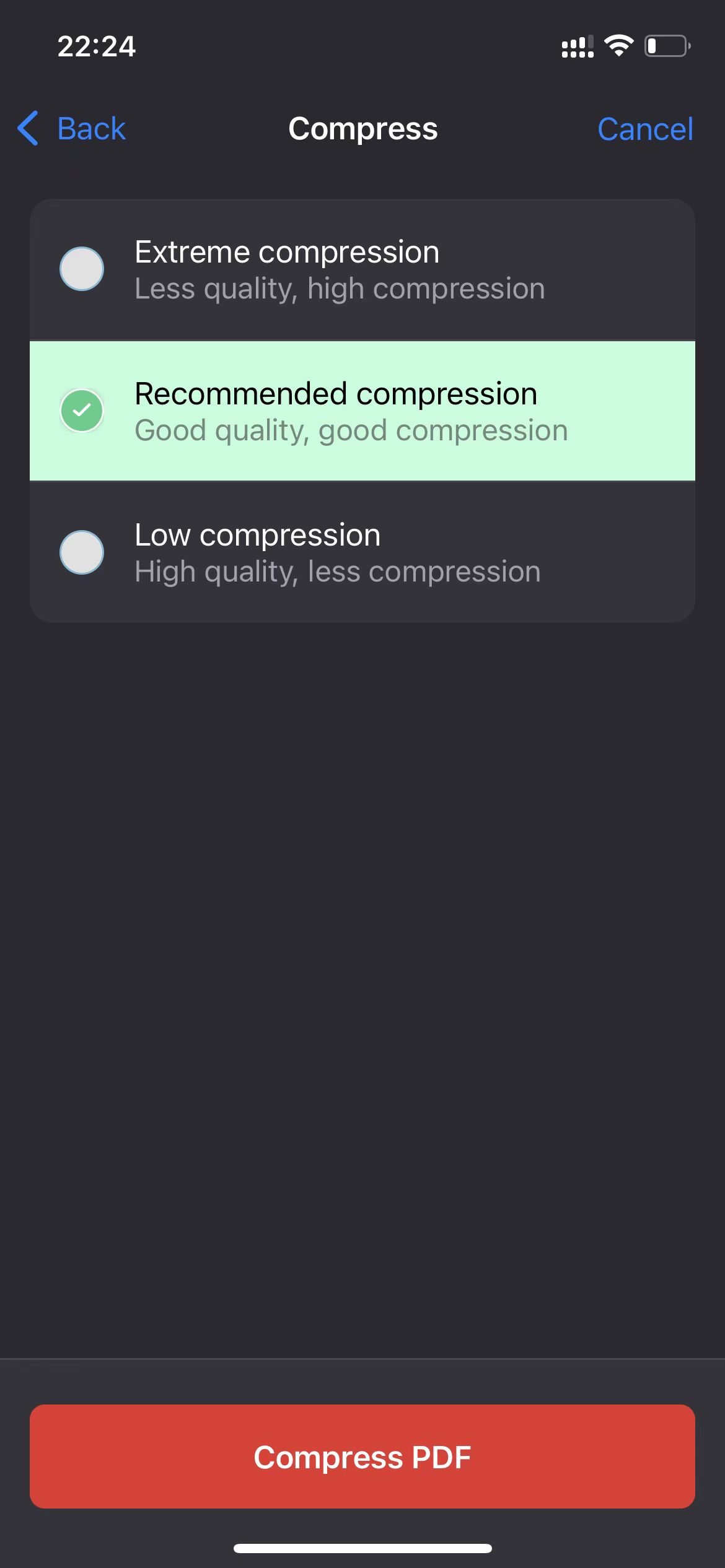When we send emails or distribute files on a website, there are often file size restrictions. However, the large size of the image inserted in the PDF file usually causes the PDF file to be too large.

This article teaches you how to reduce PDF file size, and the article does this in 4 different ways.
Table of Contents
Reduce PDF File size using Online PDF Compressor
Using an online PDF compressor is a very convenient and fast way to reduce the size of PDF files. You don’t need to download and install any software, it can be used on any device.

Using Online PDF Compressor to Reduce PDF File size:
- Open Online PDF Compressor website.
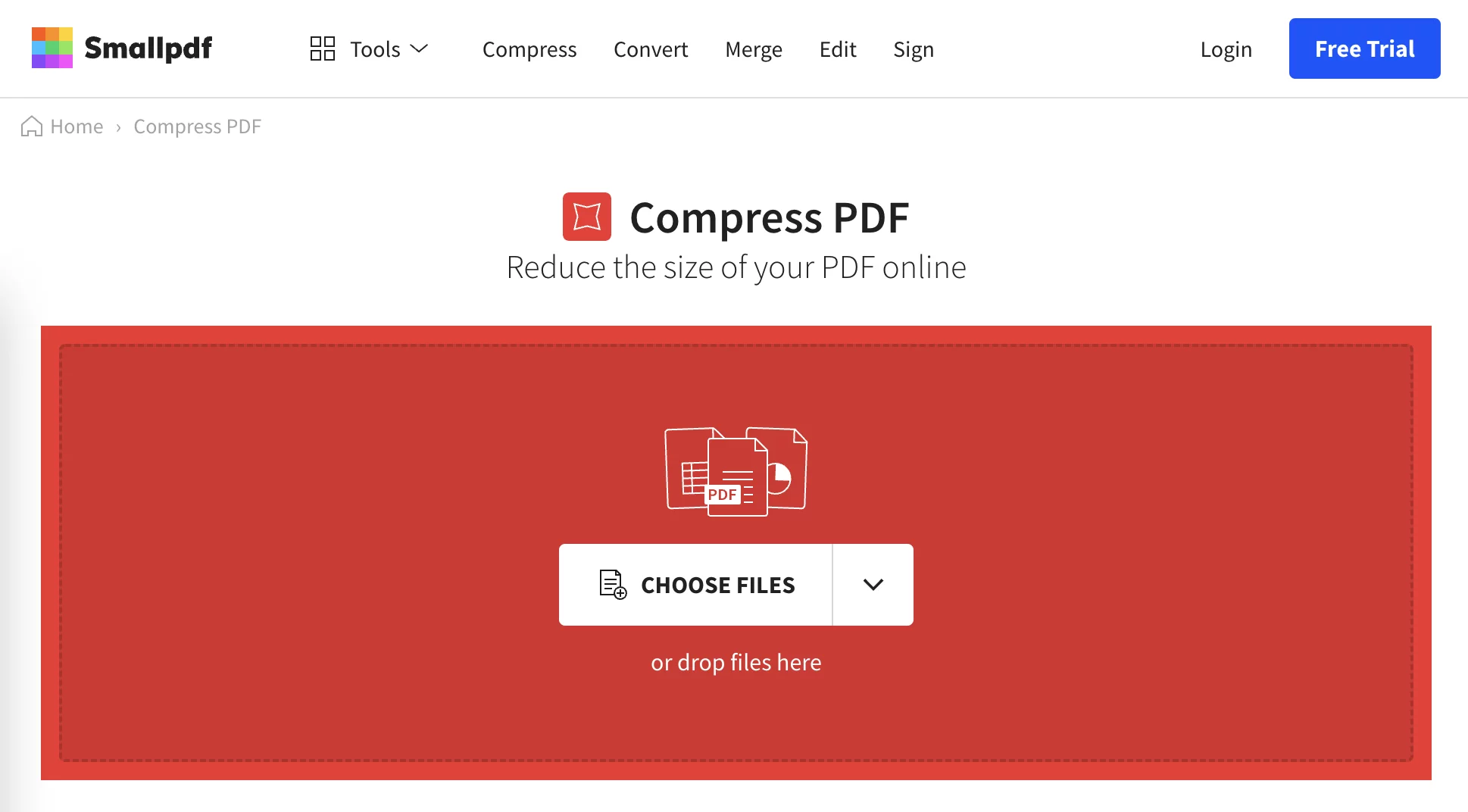
- Click Choose File to Upload your PDF file to PDF compressor.
- Click the Compress button.
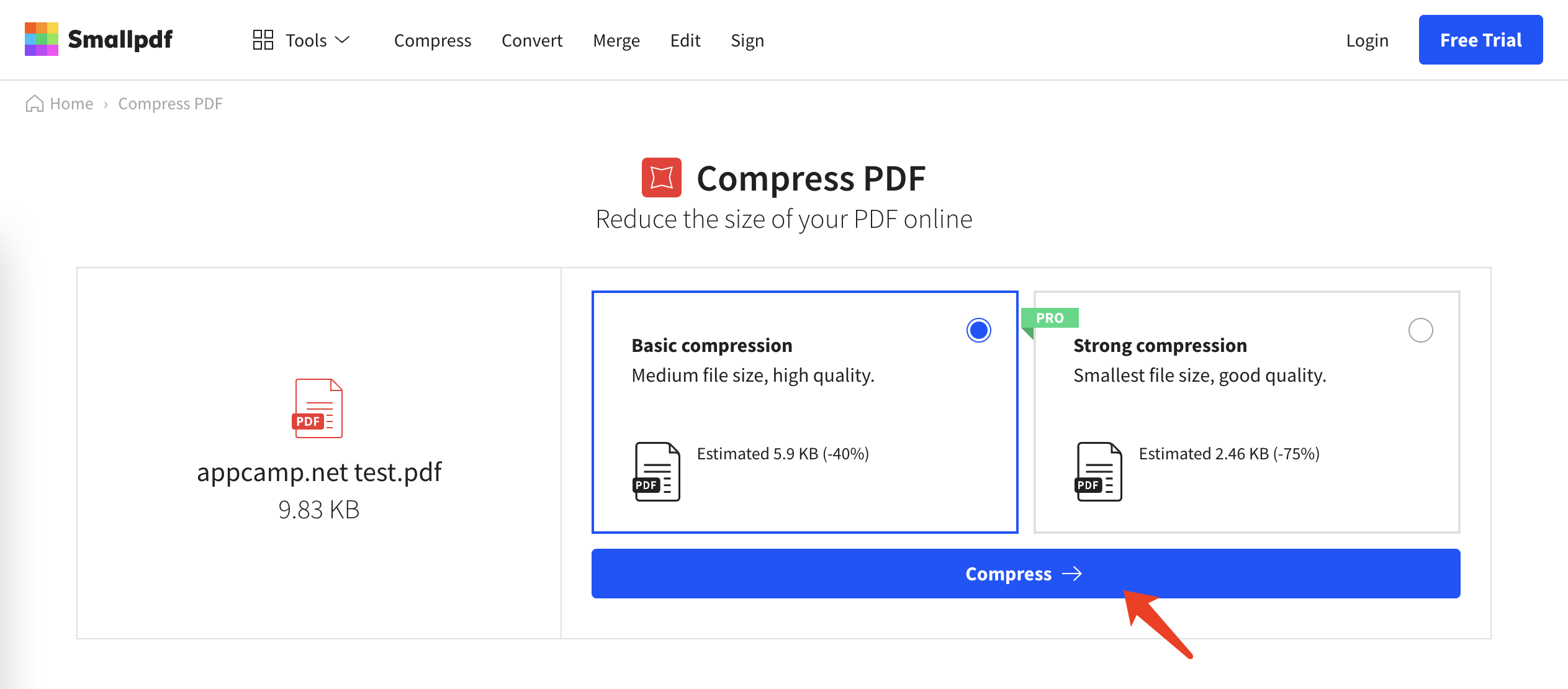
- Click the download button to download the compressed PDF file.
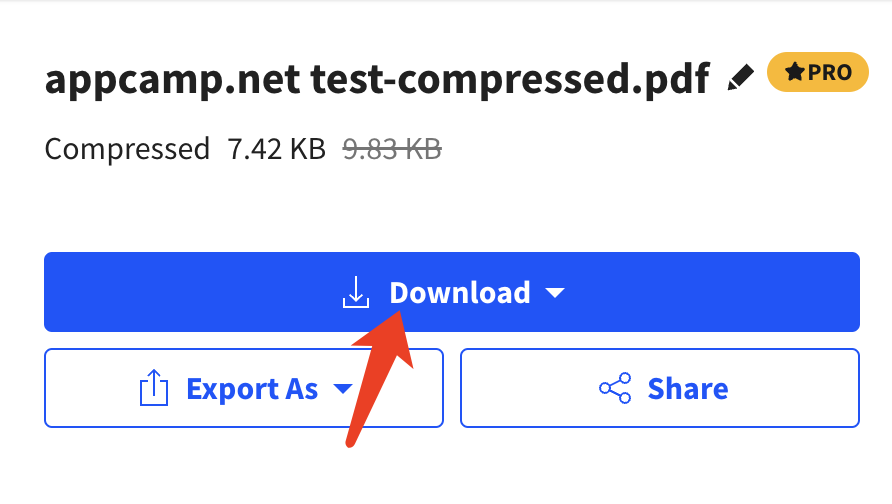
Top 3 Online PDF compressors:
- iLovePDF PDF Compress, Reduce file size while optimizing for maximal PDF quality.
- Smallpdf Compress PDF, Just drag-and-drop your PDF file in the box above, wait for the compression to complete and download your file. It’s that simple.
- Adobe Acrobat Compress PDF, The Adobe Acrobat Compress PDF online tool lets you compress PDF files right from your browser. Use our PDF compressor to make large files smaller and easier to share.
Reduce PDF File size on Mac using Preview
If you are using a Mac computer, you can easily reduce the PDF file size through the Preview application that comes with the system.

Using Preview to Reduce PDF File size:
- Open PDF File with Preview. If Preview is not used by default, you can right-click and select open with.
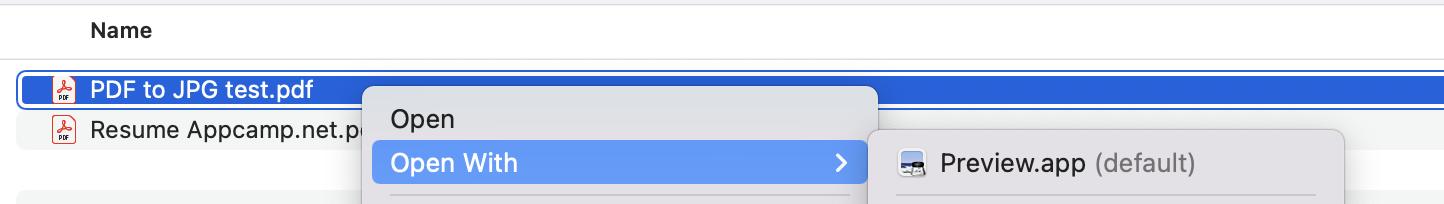
- Click the File menu and select Export.
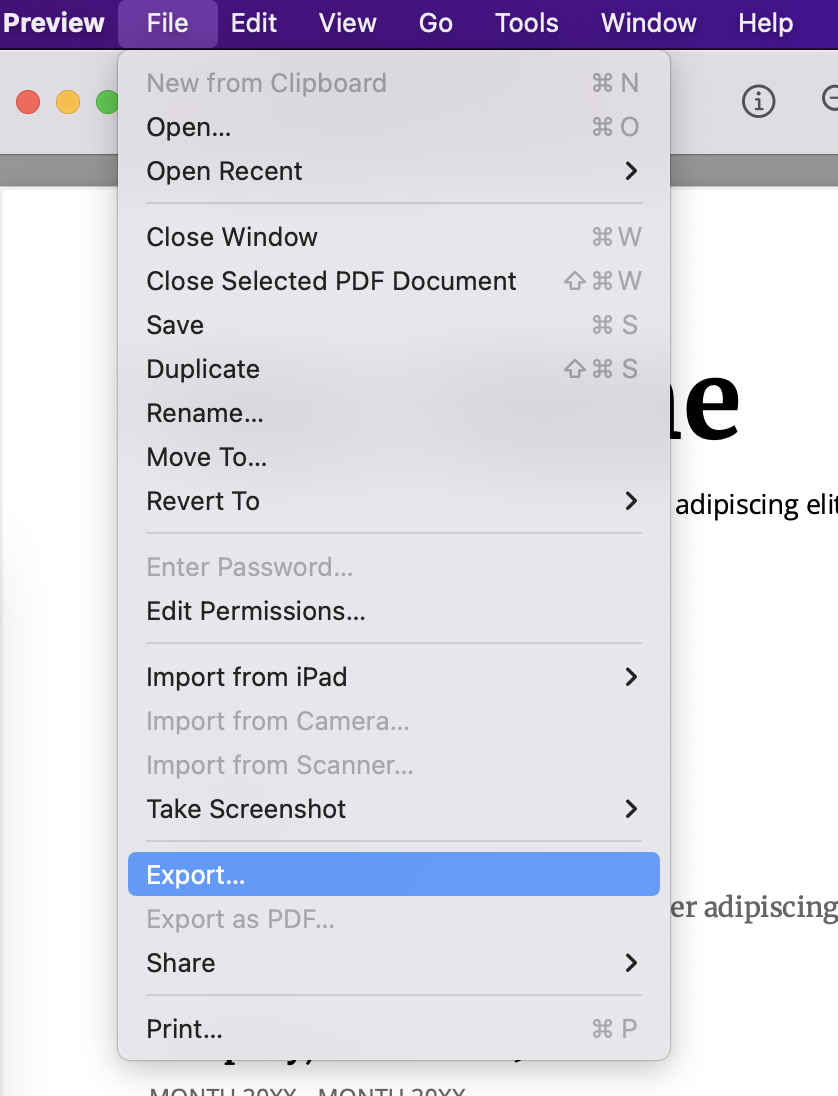
- Format select as PDF.
- Quartz Filter select as Reduce File size.
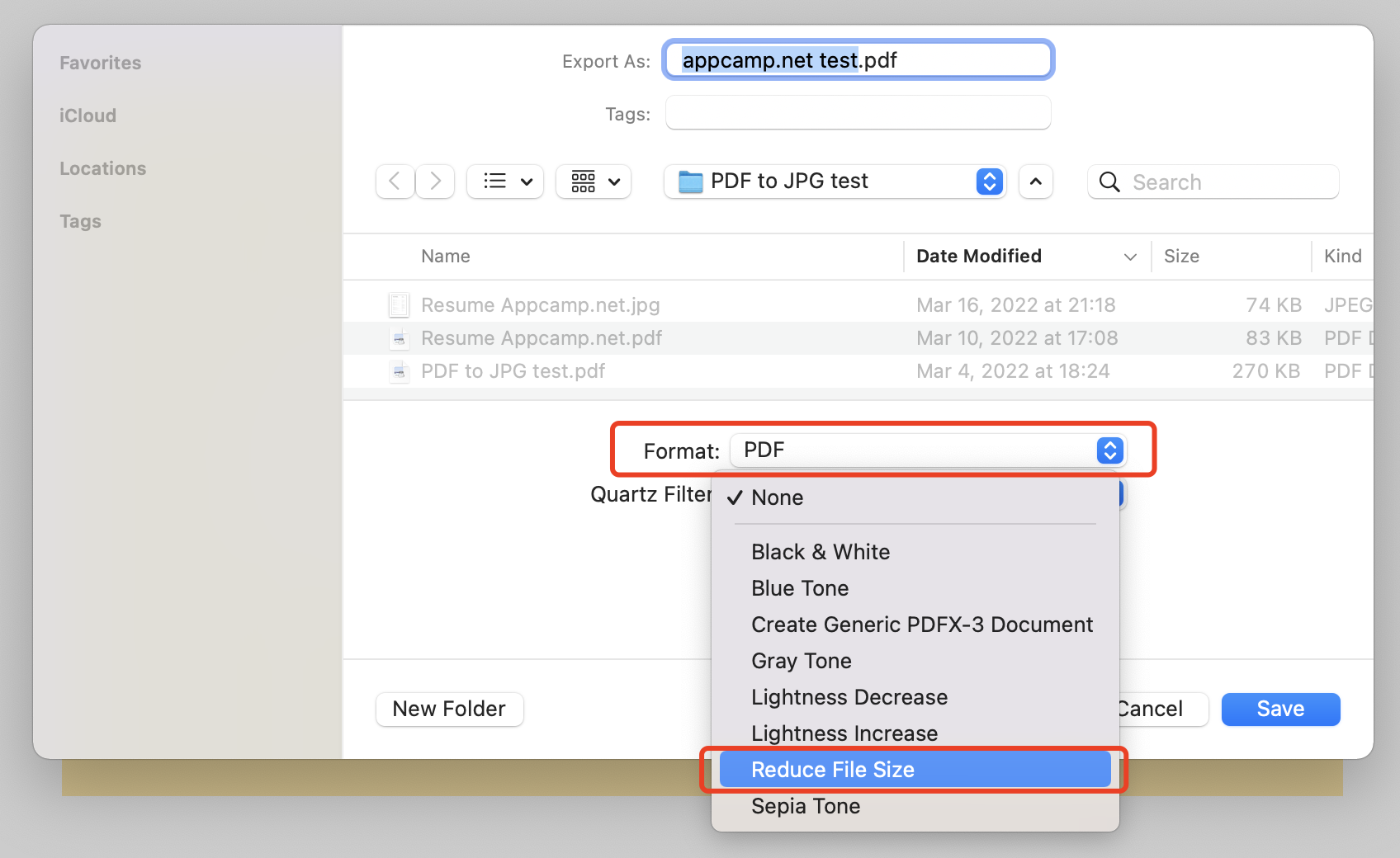
- Click the Save button.
Reduce PDF File size on iPhone
In addition to the above-mentioned online PDF compressor can also be used on the iPhone, we can also download the PDF compressor APP on the iPhone to reduce the PDF file size.
Use PDF Compressor APP on iPhone to Reduce PDF File Size:
- Search for “PDF Compressor” in the App Store.
- Click the GET button to install the App.
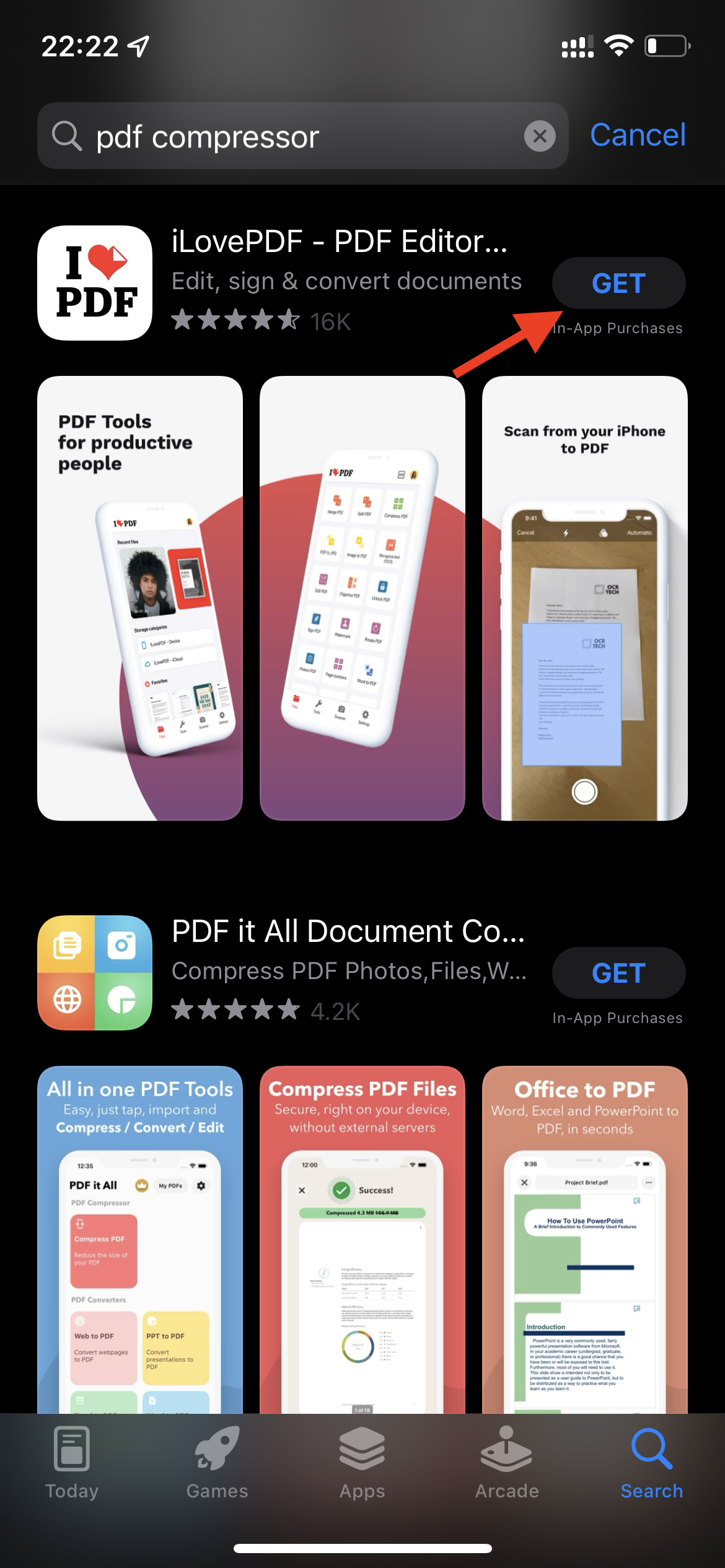
- Open the app and enter the Compress PDF function.
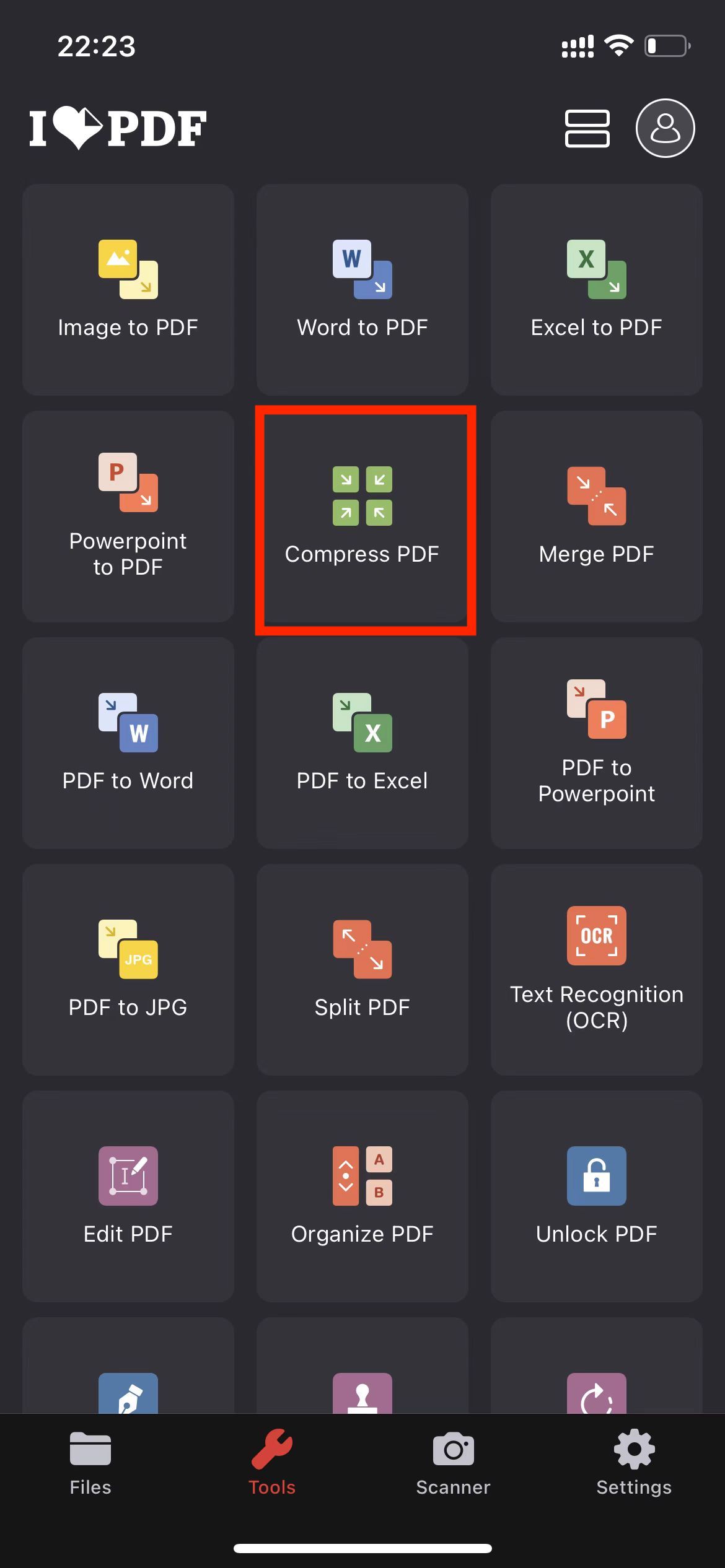
- Select the PDF document.
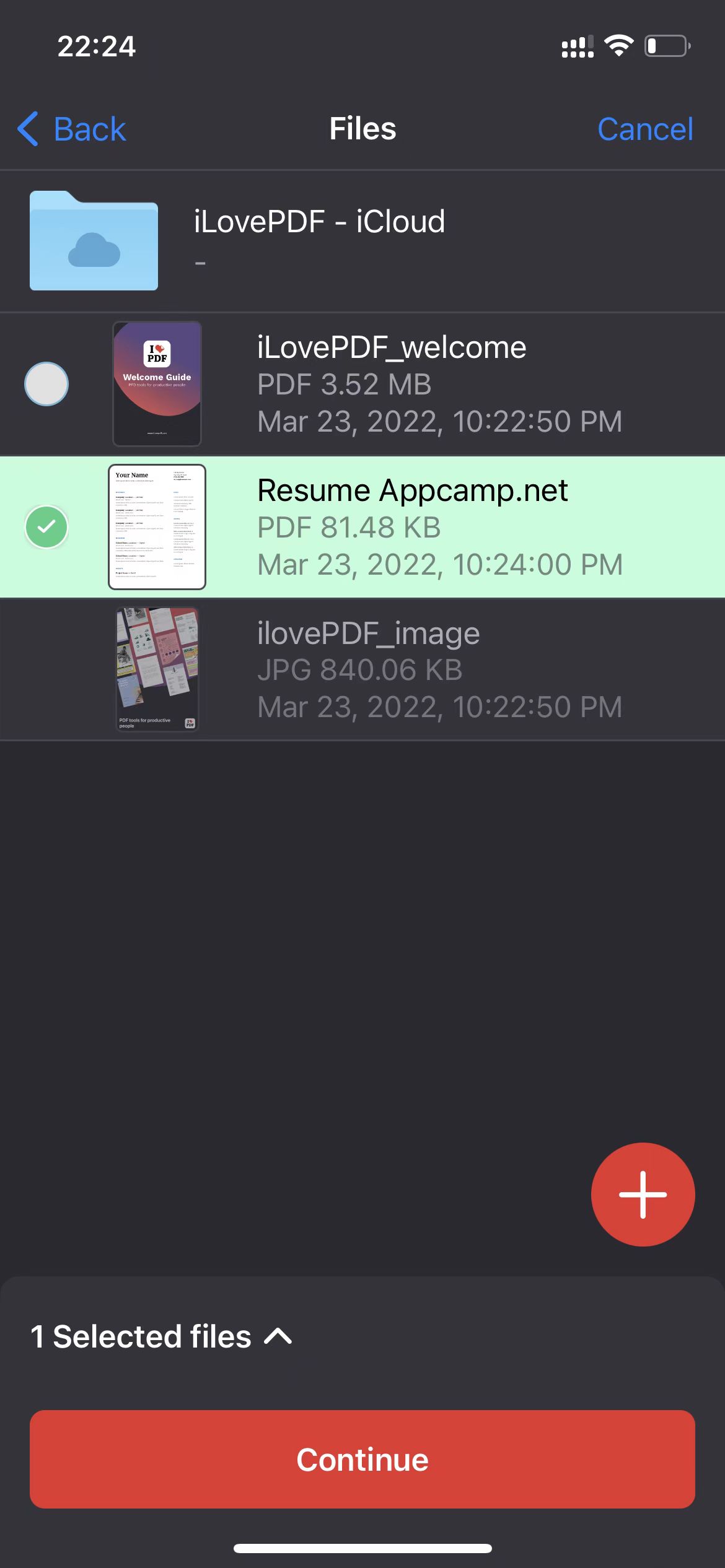
- Click the Compress PDF button.