The full name of heic is High Efficiency Image File Format. It is an image file format adopted by Apple mobile phones on iOS 11 in 2017, the purpose is to make image files smaller and have higher quality at the same time.
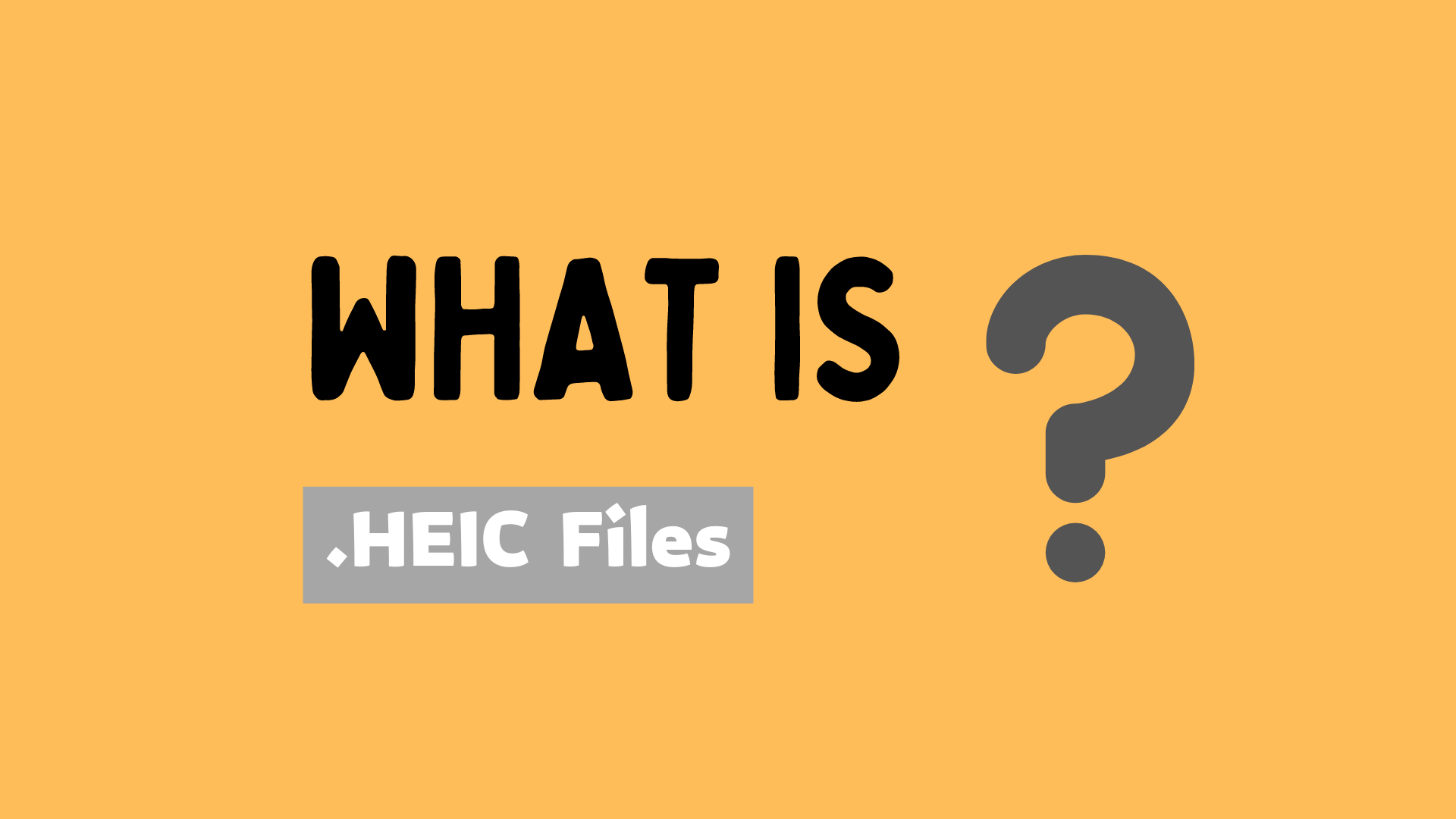
Table of Contents
How to open heic file in Windows 10/11
However, for this file format, there is currently no way to directly open and view it on a Windows computer, and you need to install some software.
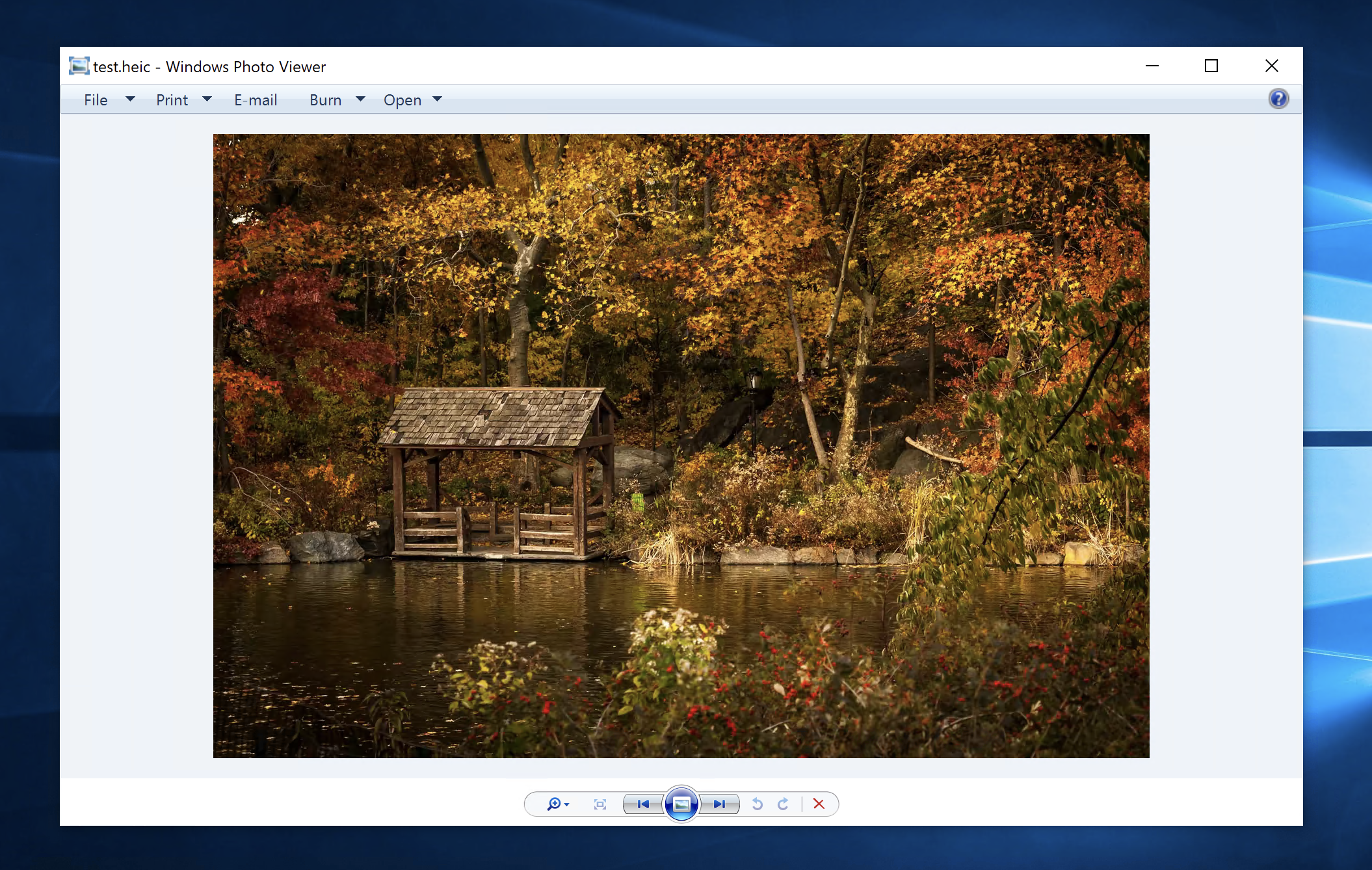
We have introduced how to open HEIC files on a Windows computer in a previous article, click here to view.
How to convert HEIC to PDF
When the HEIC images we take with iPhone need to be shared or sent in email, in order to ensure that the person who receives the HEIC images can open them normally, sometimes it is necessary to convert the HEIC pictures into PDF format.

This is what we introduced in the previous sharing:
How to turn off HEIC on iPhone
Step 1, go to “Settings” on your iPhone

Step 2: Select “Camera”
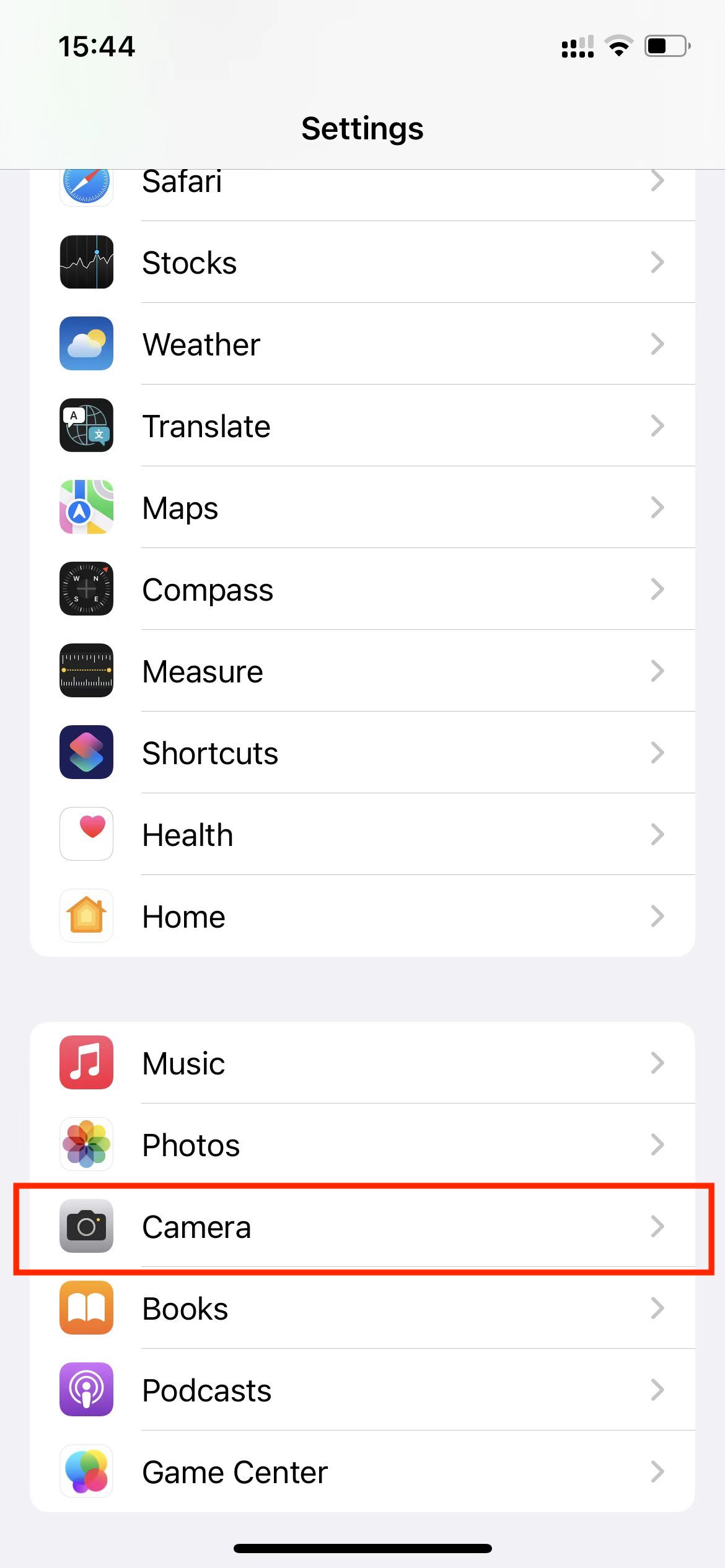
Step 3: Select “Format”
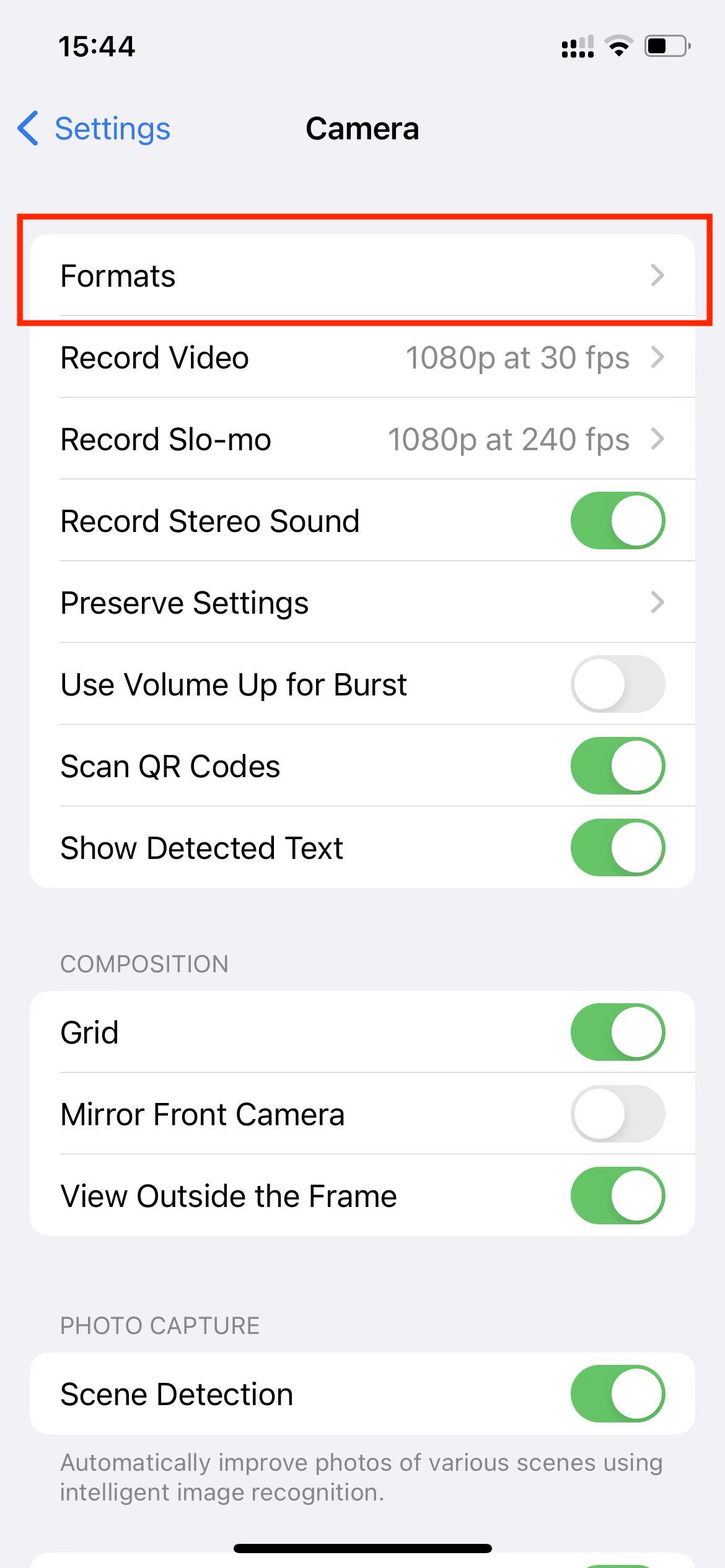
Step 4, change High Efficiency to Most Compatible
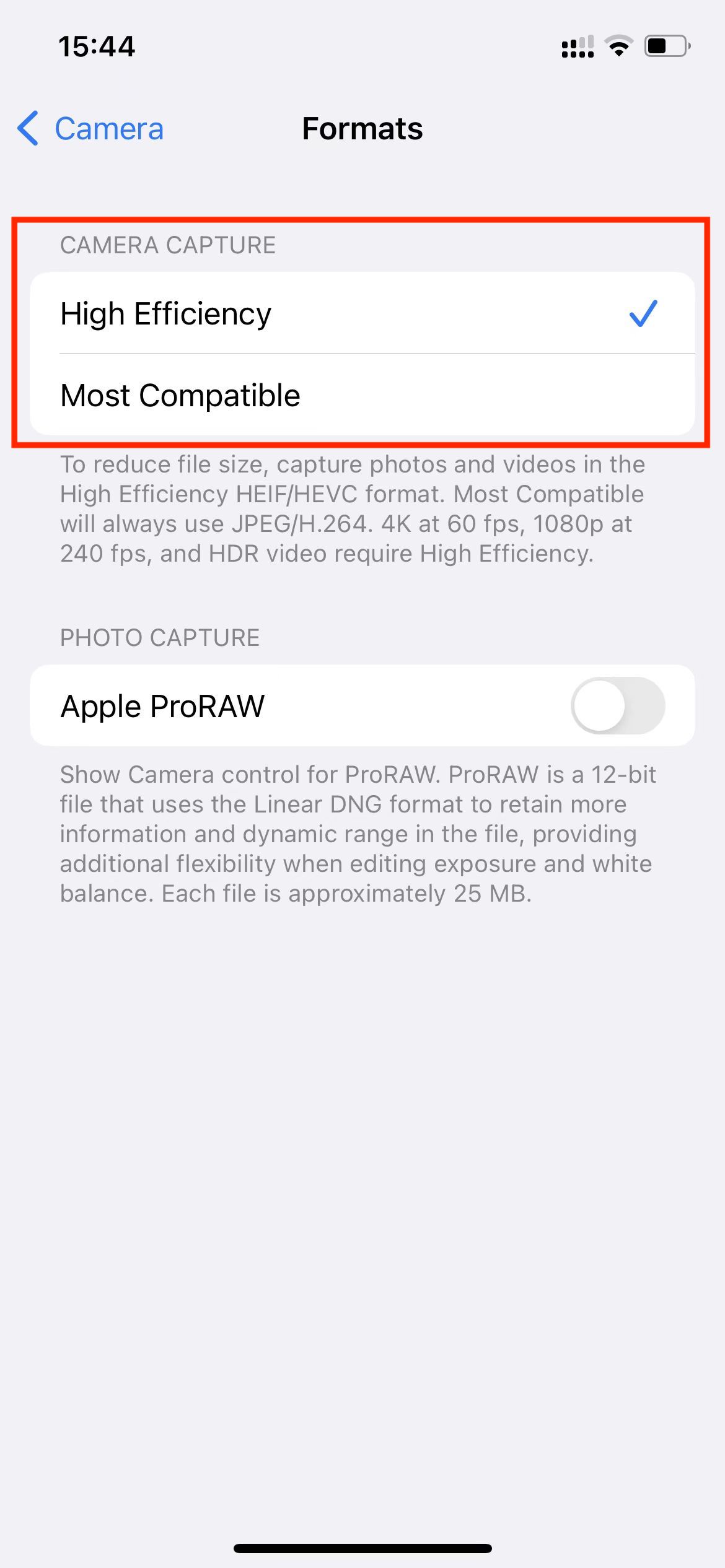
Why are my iPhone photos HEIC
Because the photos taken by the iPhone on the camera are saved as High Efficiency by default, this is to reduce the size of the captured files.
If you need to save in JPEG format, we can adjust the saved file format through the above introduction.

[…] HEIC is a new image format that Apple first launched on iOS devices in 2017. The purpose is to reduce the file size of the captured images to save storage space. […]
[…] HEIC file format is the image format first launched by Apple on the iOS system. The Windows 10/11 system has not yet […]